Animations can be silent. Early cinema and animation were silent, or intended for live sound/music accompaniment. Video artists like Stan Brakhage have focused on producing animations without sound.
However most animation uses sound in different ways to accompany, enhance or contrast/question the visuals. See:
There are different workflows for doing this depending on the envisaged role of sound in the animation and the types of sound used.
For this exercise I chose Death of a Cabbage that I had worked on for Assignment 1. My re-working in Adobe Premiere is a pastiche, heavily influenced by watching Street of Crocodiles and Rehearsals for Extinct Anatomies by the Quay Brothers.
E2.2 Animatic
and Scratchtrack
One workflow approach, particularly if the animation is visually driven, is to defer audio decisions until after the visuals have been more or less developed, only finding sound or music for the piece towards the end. This can lead to ‘happy accidents’ and unexpected synchronicities or contrasting juxtapositions that can create new unintended but interesting meanings for the piece.
A more common approach used by industry animators is to start with a ‘scratch track’. This is an initial, rough soundtrack laid out along with the initial storyboard or diagram. This gives the animator an idea of duration and helps them plan for the main structure of the piece.
Animators generally start with developing these rough ideas as a rough ‘sketch in progress’ bringing together:
- an initial storyboard, drawings or diagrams viewed sequentially in the timeline of the editing program. Each particular sequence is represented by a still image or drawing that holds the space on the timeline for the duration that the final sequence will fit into.
- a scratch audio track playing beneath them.
Starting with a rough animatic helps plan the animation process in advance. It enables fast and loose brainstorming and communication, experimenting with different versions because they are easy to edit and move around. Animators often update their animatic several times, gradually adding animated clips and sequences so that they can get an overview of the animation as a whole.
TASK:
Use a video or animation that you have already produced so far to make an animatic (note this is a complete reversal of the normal process where an animatic would predate the construction of a final film or animation).The general rule, as with storyboarding is that there should be a new placeholder image in your timeline (sketch, photograph or text) each time there is a change in shot or significant camera move or change in action in the shot.
Some examples of animatics
There are countless examples of animatics online from industry film and animation. But animatics can also be much less conventional and more inventive, particularly when used by independent animators for experimental work.
Death of a Cabbage revisited
For this exercise I chose Death of a Cabbage that I had worked on for Assignment 1. My re-working in Adobe Premiere is heavily influenced by watching Street of Crocodiles and Rehearsals for Extinct Anatomies by the Quay Brothers.
Death of a Cabbage cannot pretend to attain their degree of fluidity of animation and puppetry, but attempts a pastiche of their style. I used parchment and pristina fonts for the title, and put a ASCCDL filter over the whole animation. I also added a mask layer to the whole animation to omit the distracting mug stands and intrusion of my hand with the scissors. Before reworking and narrative for the animatic.
Animatic
As I was working in Adobe Premiere as the best software to edit the animation itself, and Premiere (unlike TVPaint) does not have an animatic export function, I worked with the media browser bin window to layout, review and edit my clips.
I then exported still images of each clip into the gallery to the right for annotation that could help in adding sound.
This was a fairly simple animatic to do because I had already divided the original Stop Motion jpgs into clips – I normally work with some sort of storyboard, and had done so also with the other animations in Assignment 1.
But continuing to work with the clips to edit them in the media window rather than with the timeline as a whole helped me to really pare things down and omit repetitions and iron out some of the jumps. I used Optical Flow setting to smooth out some of the animation, but it is still a bit jerky because I needed to add more frames in the original Stop Motion.
But as a pastiche I am quite pleased with it. Next task is to add some sound effects and some overly sad music to increase the satirical approach. That should also detract from some of the jerkiness.
But in general TV Paint is a better software to produce professional animatics as part of an animation workflow. Or I could simply sketch the storyboard.

Title slide. Masked to cut out the bystanders and show up the title. 
1: Baby leaves the cabbage corpse. 
2: Surgeon and spotlight. Needed to edit this down. And increse scale at the end in order to align with the following clip. 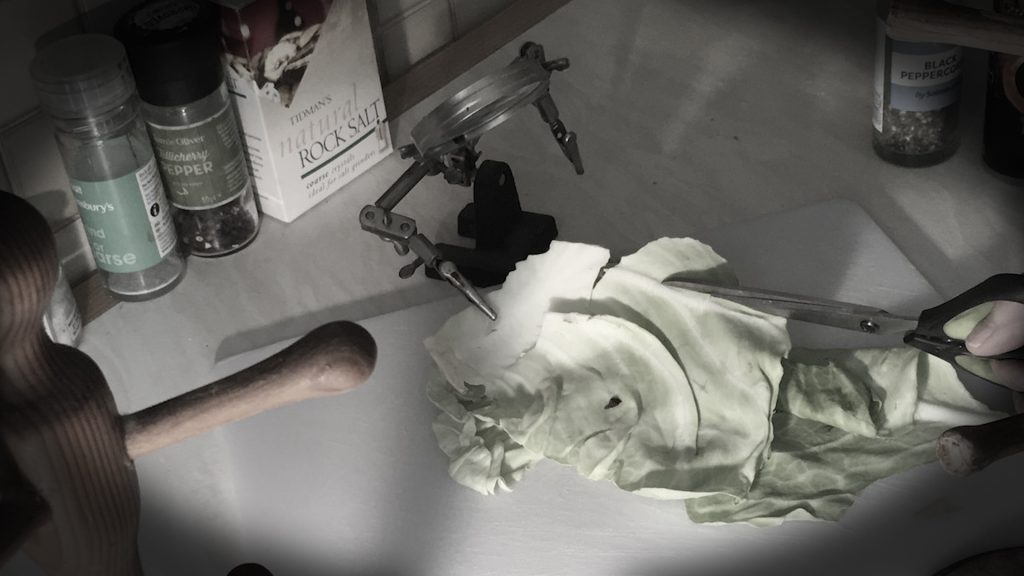
3: First Cut. Masked out the scissors and hand. This sequence was speeded up. I also omitted the second cut. 
4: Inspection 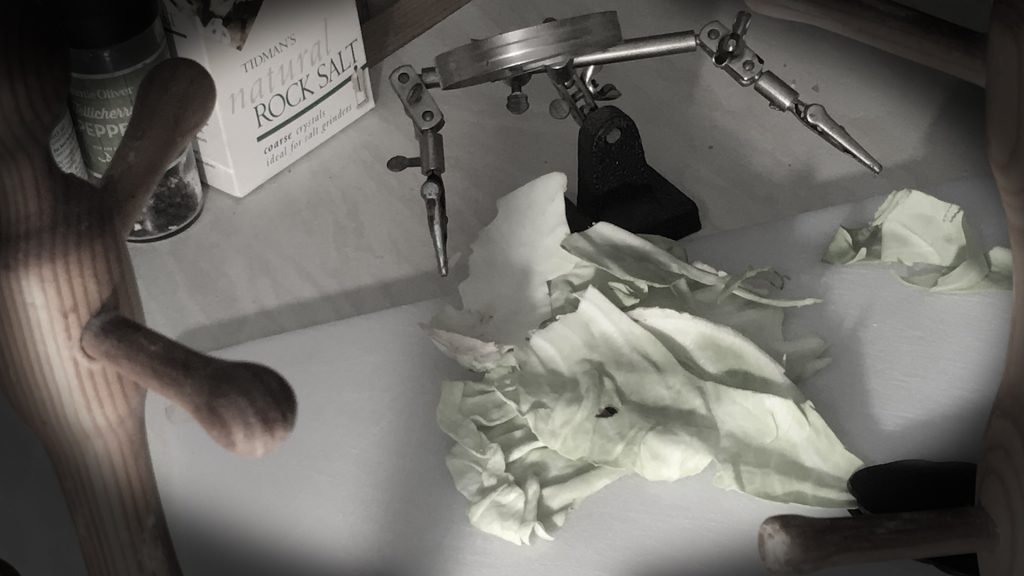
5: Tug of War : I made the animation here more dramatic by doubling the extreme tug frames, then speeding up the whole clip. The end is scaled up slightly to lead to the following clip. 
6: Leaving: I cut the beginning of this clip. 
7: Baby 2. I doubled the nestling frames and then speeded up the clip. 
8: End. I decided not to put any text here. But not sure.

Deleted clip: snake 
Deleted clip: cut2
E2.3 Found sound
and serendipity
The same basic principles of working with sound and moving image apply to animation with some exceptions. It is common that sounds for actions in animation are often shorter in duration than in ‘real life’ and there is often greater freedom and use of sound effects, where there need be no relation between the object creating sound and the picture. The combination of sound and image can greatly emphasize particular aspects of your animation, particularly the haptic (tactile, synthetic) nature of the materials used. The way you approach decisions regarding the synchronisation of sound is a particularly important consideration in animation.
TASK:
Listen to open source field recordings (not music) from British Library Archive, Luftrum Free recordings, Free Music Archive or other sound archive.
Choose tracks to play over the animations that you made in part 1 of this course. Be playful in how you apply sounds to your animation and experiment with different possibilities. Export the most interesting versions of these animations with found sound to your learning log.
Following on from the previous research task (Debate on the use and misuse of sound in animation), reflect on how your use of found sounds might have changed your initial approach to making these animations.
There were many possibilities here. I used Luftrum sounds, but also have sound effects from Adobe Audition. I wanted to create a sense of time passing, threat and foreboding – using constant background clock, crackles and horse breath (not sure about the bird song that came with the horsebreath. Contrasting with the vulnerability of the cabbage and baby using puppy and guinea pig sounds.
And a lot still needs to be sorted out – sound transitions, some scissor sounds and something better for the ‘snake’ snatch. But I need to go back again to the video to sort out the timing of the visuals. With the draft sounds. Then revisit the sounds again.
