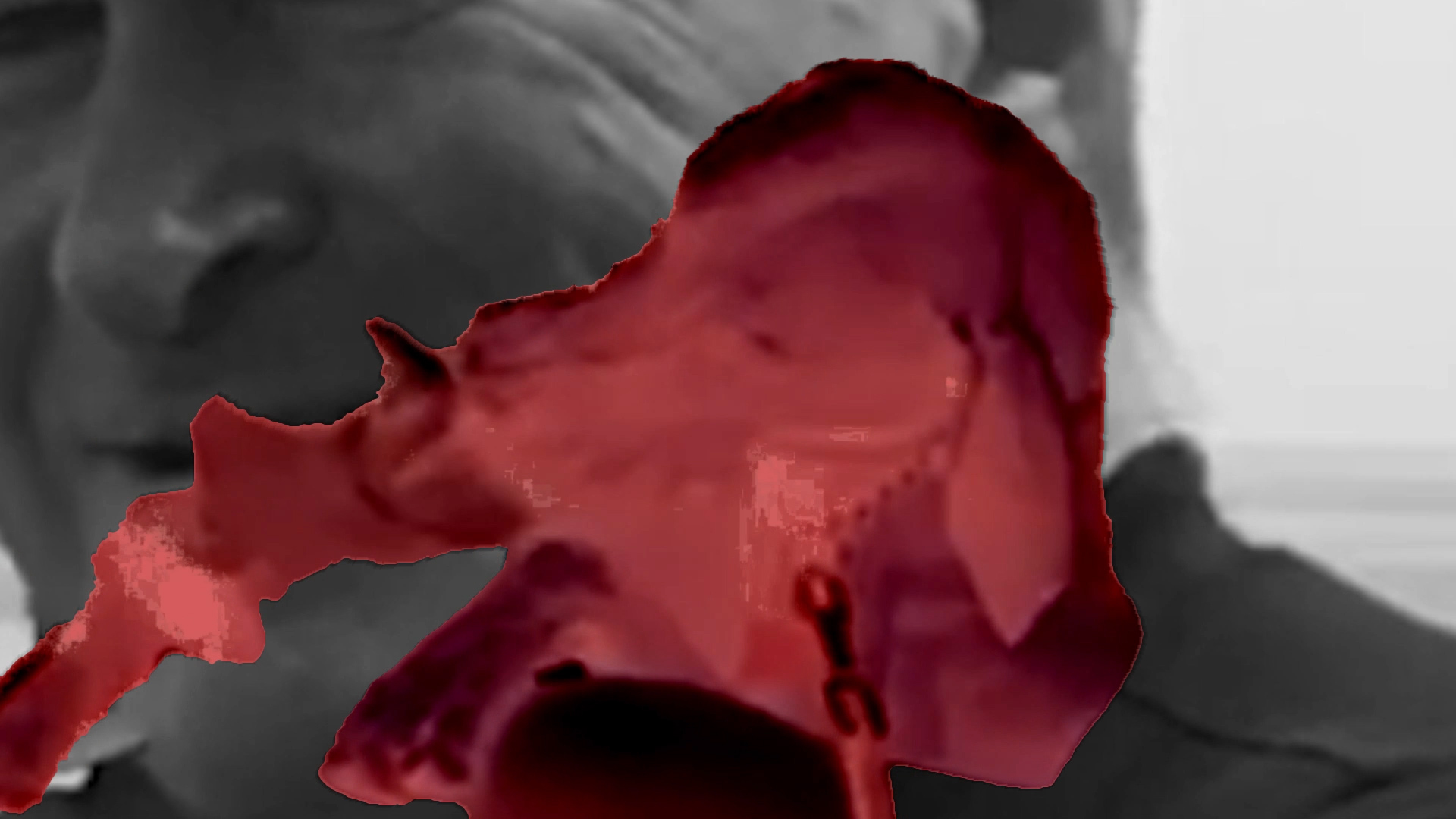For this project I selected an iPad clip of a woman and dog dancing at Aldeburgh carnival. I was interested in the interaction between the woman and dog, and how things might look if I showed just the dog writhing in space to music.
The erasure process in After Effects was very difficult. Again because of low contrast in colour and tone between the woman and the dog, and the way in which their bodies were inter-twined. I first scaled the clip to eliminate too many distractions, and put the woman and dog always centre frame. This then allowed keying out of the light blue sky behind the two figures.
Then I started to erase the woman. First I tried Mocha, but this was far too complex. So I returned again to Rotobrush which was more successful, but still quite choppy even with smoothing and fringe removal. So I blended the comp onto a red copy on a grey background to give a ghostly effect. This I experimented in three versions:
- Red on grey background
- Underlayering with a greyscale copy of the scene and people, scaled and positioned behind the dog.
- Slowing down the time of both the video and audio.
Of the three versions I like the strange effect this the best. I find the x-ray effect and slowed down sound quite intriguing, particularly the parts where the dog is licking the woman’s face.
But my conclusion is that such complex footage really needed to be done manually frame by frame, either in Photoshop/Procreate or on analogue printouts. Or as rotoscoped animation. Preferably with footage specifically shot for erasure treatment. Though this was a good learning process.
TASK:
Use Pfeiffer’s method of animated digital erasure to change the meaning of a video you have made or one that you have found.
You’ll likely need to use appropriate digital software and a travel or garbage matte for this (review the use of mattes in the previous project). Alternatively you could do the work by hand: printing each still and working on them (see previous project). You could also invent your own way of removing certain parts of the frame from sight.
The duration of this video depends on its source and the meaning you are trying to convey.
Upload your completed re-made video to your learning log along with any notes and preliminary sketches or photographs.